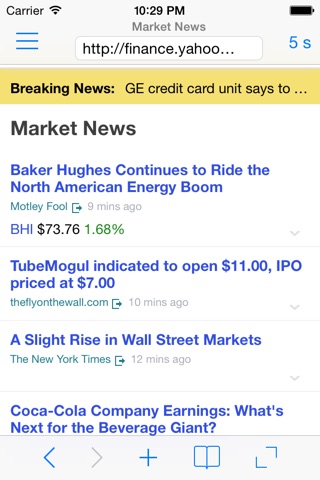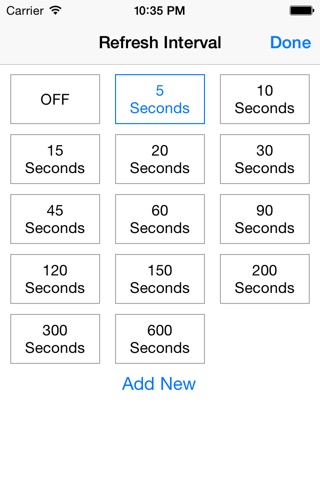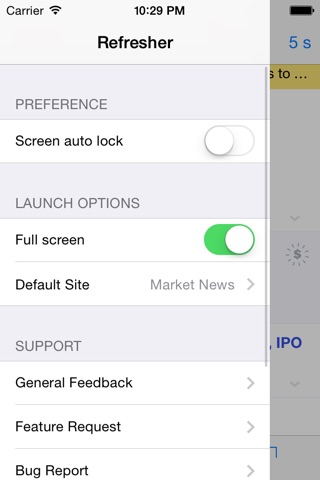Refresher ( Full Screen Auto Refresh Web Browser ) app for iPhone and iPad
For keep tracking the latest web site updates, you need Refresher.
By a proper setting, you even dont need to touch the screen, this app will refresh and reload the web contents for you automatically. The refresh interval can be customised and can be saved into bookmarks individually. You can also set the default website from bookmarks.
If you disabled the refresh feature, this app will become a great web browser with full screen viewing supported.
Why you need it:
* View live game podcast from web.
* View live stock chart from web, keep eyes on the changes in every seconds.
* View live news from web, dont miss any latest news.
* Visit live blog, waiting for commentes.
* For other reasons you needed to keep your browser refreshing.
Features:
* Full screen mode
* Refresh interval can be customised
* Bookmark management
* Launch options
* Landscape supported on iPad
* Keep Screen unlock feature
* Easy to use
Latest reviews of Refresher ( Full Screen Auto Refresh Web Browser ) app for iPhone and iPad
Never thought it would work, but does exactly what it should. You can set refresh as low as 5 seconds, perfect for when time is of the essence.
I guess it works, but needs improvements. 1. It only works in its own window, not the main Safari screen. 2. It shows the site in low iPhone resolution only---it needs to support the full iPad screen resolution. Disappointed. Hope an update, soon, will fix these. It is a function sadly missing from Safari...
Refreshes the page and works on All sites THANKS
This works very well. Its a very simple app. It just refreshes the screen as advertised and nothing more. Very easy to set up. It would be nice to have this app designed for the iPad, however It will work on the iPad with poor resolution.
Refreshes from 5 to 240 seconds in its own browser window.